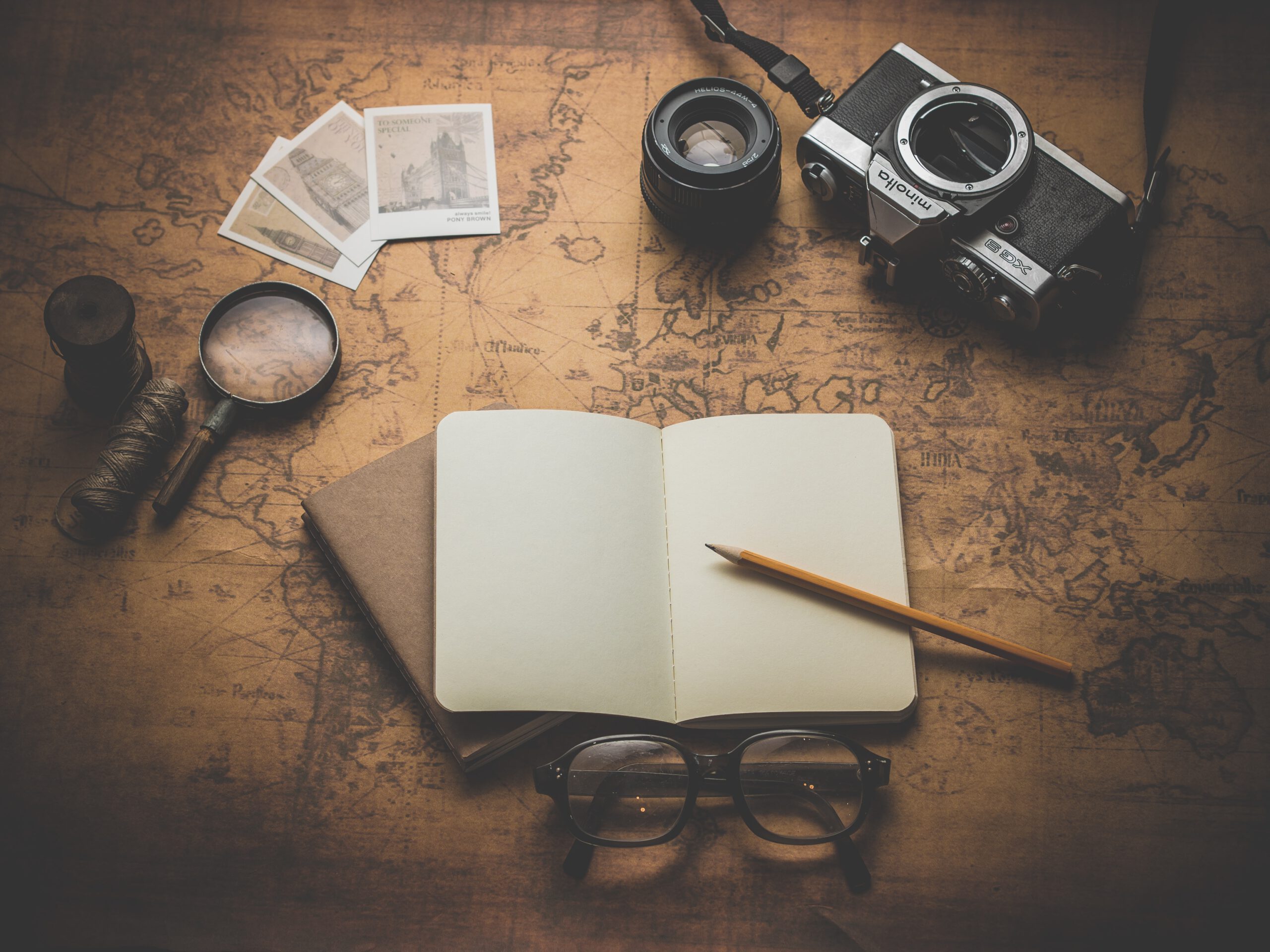Geospatial Intelligence (GEOINT) is the discipline of analyzing and interpreting information about the Earth’s surface and its geospatial features, as well as human activities that take place on it. Engineers use advanced tools and techniques such as AI-based detection using satellite imagery, geospatial entity recognition, and Open Source Intelligence analyzing crowdsourced data. GEOINT is a critical component of modern decision-making processes in fields such as national security, disaster response, urban planning, natural resource management, and many others.
Using GEOINT capabilities to best effect, one must possess a deep understanding of various concepts and principles related to geography, cartography, remote sensing, image analysis, data management, and visualization. In addition, knowledge of geospatial data formats and standards, as well as geospatial analysis techniques and statistical methods, is essential for effectively analyzing and interpreting geospatial data.
Expertise in geospatial tools and technologies, such as GIS software, satellite imagery processing software, and various types of remote sensing sensors, is essential for effectively capturing, processing, analyzing, and visualizing geospatial data. Finally, a strong understanding of the ethical and legal implications of GEOINT is also critical for ensuring that the information gained through geospatial analysis is used ethically and appropriately.
Chapter 1
Geospatial Intelligence Capabilities
GEOINT is a complex field that encompasses a wide range of capabilities and tools. We introduce some of the most important GEOINT capabilities.
Prerequisites
Professionals in GEOINT often require a multidisciplinary skill set that combines technical expertise with domain-specific knowledge. As technology continues to advance, staying updated on the latest tools, techniques, and applications is essential for practitioners in Geospatial Intelligence.
Perform addition and substraction using a number line
A number line is a visual representation of the real numbers. It is a straight line on which every point corresponds to a real number. Commonly, a number line is oriented horizontally, with zero in the middle, positive numbers to the right, and negative numbers to the left.
Key features of a number line include:
- Zero Point
The center of the number line represents zero (0). Numbers to the right of zero are positive, and numbers to the left are negative. - Directionality
The number line extends infinitely in both directions, indicating that the set of real numbers is infinite. - Equal Intervals
The distance between any two consecutive integers on the number line is constant, illustrating the concept of equal intervals between numbers. - Markers
Often, tick marks or numbers are placed at regular intervals on the number line to help identify specific values. - Representation of Numbers
Each point on the number line corresponds to a specific real number. For example, the point 3 on the number line represents the real number 3.
The number line is a useful tool for understanding the order of real numbers, performing basic arithmetic operations, and visualizing mathematical concepts, such as inequalities. It is a foundational representation in mathematics that helps us alike develop a clear understanding of numerical relationships.
Plot an x, y point using a Cartesian coordinate system based graph
A Cartesian coordinate system, also known as a rectangular coordinate system, is a two-dimensional coordinate system that specifies each point uniquely in a plane by a pair of numerical coordinates. It was developed by René Descartes in the 17th century and has since become a fundamental tool in geometry and mathematics.
- Understand the Coordinates
The (x, y) coordinates represent the horizontal and vertical positions of a point on the Cartesian plane. The x-coordinate tells you how far to move horizontally (left or right) from the origin (0, 0). The y-coordinate tells you how far to move vertically (up or down) from the origin. - Locate the Origin
The origin (0, 0) is where the x-axis and y-axis intersect. It is the starting point for any coordinate. - Move to the Point
To plot the point (x, y), move along the x-axis from the origin x units in the specified direction. Then, move along the y-axis from the x-axis y units in the specified direction. - Mark the Point
Once you have moved to the correct position, mark the point.
Let us go through an example: Plot the point (3, 4).
- Start at the Origin
Begin at the origin (0, 0). - Move along the X-Axis
Move 3 units to the right along the x-axis. - Move along the Y-Axis
From the point where you ended on the x-axis, move 4 units upward along the y-axis. - Mark the Point
Mark the point where you ended up after moving both horizontally and vertically. This point is (3, 4).
Your plotted point (3, 4) is now located on the Cartesian coordinate system. Remember that the x-axis and y-axis represent different dimensions, and the coordinates describe the position of a point in those dimensions.
Plot a point using a polar coordinate system
In a polar coordinate system, their distance from the origin (r) and the angle formed with a reference direction, often the positive x-axis (θ) represents points. To plot a point in polar coordinates, follow these steps:
- Understand Polar Coordinates
The coordinates (r, θ) represent the distance from the origin (r) and the angle formed with the positive x-axis (θ). - Locate the Origin
The origin (0, 0) is the starting point for polar coordinates. - Determine the Distance (r)
The radial coordinate (r) gives the distance from the origin. Move along the ray from the origin in the specified direction by the distance r. - Measure the Angle (θ)
The angle θ is measured counterclockwise from the positive x-axis to the line connecting the origin and the point. - Plot the Point
Locate the point at the specified distance and angle and mark it.
Let us go through an example: Plot the point with polar coordinates (r = 5, θ = π/3).
- Start at the Origin
Begin at the origin (0, 0). - Move to the Specified Distance
Move 5 units along a ray in the direction specified by the angle θ. - Measure the Angle
Measure an angle of π/3 (60 degrees) counterclockwise from the positive x-axis. - Plot the Point
Mark the point where the ray intersects the circle of radius 5 at the angle of π/3.
Your plotted point in polar coordinates (r = 5, θ = π/3) is now located on the polar coordinate system. Remember that polar coordinates provide a different way of expressing the position of a point compared to Cartesian coordinates. The distance between the origin and the angle provides a unique representation for each point in the polar coordinate system.
Connect ordered points on a graph together using a line
Connecting ordered points on a graph using a line is a common way to represent relationships or trends between the points. Here are the general steps:
- Plot the Points
Start by plotting the ordered pairs (x, y) on the graph. Each point represents a specific location in the coordinate system. - Identify the Sequence
Determine the order in which you want to connect the points. This is usually based on the sequence in which the points were collected or the relationship you want to illustrate. - Draw the Line
Use a straight line to connect the points in the specified sequence. Begin at the first point and draw a line segment to the second point, then to the third point, and so on. - Extend the Line
If you want to show a trend or relationship beyond the plotted points, you can extend the line in the same direction.
Here is an example with three points: A(1, 2), B(3, 4), and C(5, 1).
- Plot the Points
Place points A, B, and C on the graph. - Identify the Sequence
Connect the points in the order A, B, C. - Draw the Line
Use a straight line to connect A to B and then from B to C.
In this example, if you want to connect these points with a line segment, the line would go from A to B and then from B to C. If you have more points, you would continue the process, drawing a line segment between each consecutive pair of points.
Connecting points with lines is fundamental for geospatial intelligence and is used in various fields to visualize relationships and trends between different variables.
Solve for any one side of a triangle using the Pythagorean Theorem
The Pythagorean Theorem is a fundamental principle in geometry that relates the lengths of the sides in a right-angled triangle. It is named after the ancient Greek mathematician Pythagoras, who is credited with its discovery, although evidence suggests that it might have been known to earlier mathematicians as well.
In a right-angled triangle, the square of the length of the hypotenuse (the side opposite the right angle named c) is equal to the sum of the squares of the lengths of the other two sides (named a and b).
Mathematically, the Pythagorean Theorem is expressed as: c² = a² + b²
The Pythagorean Theorem is often used to solve problems involving the lengths of the sides of a right-angled triangle. It has numerous applications in geometry, physics, engineering, and various other scientific and technical fields.
The theorem is not only a mathematical concept but also has broader implications and applications in fields beyond mathematics, making it one of the most well-known and widely used theorems in geometry.
Chapter 1.1
Geospatial Data Acquisition
The ability to collect, process, and analyze geospatial data from a variety of sources, including satellite imagery, LiDAR, GPS, and any spatially enabled crowdsourced data. Since geospatial data is the primary source for all GEOINT workflows, it is established as being the geospatial ground of truth.
[1] ArcGIS Living Atlas
ArcGIS Living Atlas of the World is the foremost collection of geographic information from around the globe. It includes maps, apps, and data layers to support your work.
[2] ArcGIS Open Data Hub
ArcGIS Hub is an easy-to-configure cloud platform that organizes people, data, and tools to accomplish initiatives and goals.
[3] Copernicus Open Access Hub
The Copernicus Open Access Hub provides complete and open access to Sentinel-1, Sentinel-2, Sentinel-3 and Sentinel-5P user products, starting from the In-Orbit Commissioning Review (IOCR).
[4] Natural Earth
Natural Earth is a public domain map dataset for making a variety of visually pleasing, well-crafted maps with cartography or GIS software.
[5] OpenStreetMap
OpenStreetMap is built by a community of mappers that contribute and maintain data about roads, trails, cafés, railway stations, and much more, all over the world.
Chapter 1.2
Geospatial Data Management
The ability to effectively manage and store geospatial data, including metadata, in order to ensure that it is easily discoverable, understandable, and reusable, which can help to promote collaboration, facilitate research, and increase the overall impact of GEOINT. Often these FAIR data principles are a set of guidelines designed to promote the use of spatially enabled data in a consistent and reusable manner.
Chapter 1.3
Spatial Modeling
The ability to use statistical and mathematical techniques to analyze geospatial data and develop predictive models that support decision-making.
Chapter 1.4
Geospatial Visualization
The ability to create and present geospatial data in a visual format that is easy to understand and interpret, using tools such as maps, charts, and graphs.
Chapter 1.5
Geospatial Intelligence Analysis
The ability to integrate and analyze geospatial data with other forms of intelligence, such as human intelligence, signals intelligence, and open-source intelligence, to produce actionable intelligence. These other intelligence disciplines provide the high-level context to geospatial data and include additional perspective to ensure more comprehensive GEOINT insights.
All source intelligence provides the most comprehensive intelligence insights by considering all forms of intelligence. It includes information from all accessible sources, while multi-source intelligence uses a more targeted approach, focusing only on specific sources.
Chapter 1.6
Image Analysis
The ability to interpret and analyze geospatial data, including satellite imagery and other remote sensing data, using advanced analytical techniques to identify and extract information from images.
Chapter 1.7
Geospatial Intelligence Training
The ability to provide training and education to GEOINT professionals on a wide range of topics, including data acquisition, analysis, and visualization techniques, as well as ethical and legal considerations in the field.
Chapter 2
Geospatial Intelligence Workflow
The GEOINT workflow, also known as the intelligence cycle, is a process that is used to gather, analyze, and disseminate intelligence information. The intelligence cycle consists of six major steps: planning and direction, collection, processing, analysis and production, dissemination, and evaluation.
GEOINT preparation is a process used by planners to gain a better understanding of the physical environment in which operations will take place. It involves the collection, analysis, and dissemination of geospatial data in order to support mission planning, target analysis, and situational awareness.
There are several documents that describe the geospatial intelligence workflow and the intelligence cycle in more detail.
Chapter 2.1
Intelligence doctrine and guidance
This type of document outlines the principles, policies, and procedures that govern intelligence activities within an organization. It may include guidance on the intelligence cycle and the roles and responsibilities of different stakeholders within the intelligence community.
Chapter 2.2
Standard operating procedures
Are detailed instructions that outline the steps and processes that should be followed to carry out specific tasks or activities. They may include guidance on the intelligence cycle and how to apply it in different contexts.
Chapter 2.3
Training materials
Training materials, such as manuals or course materials, may include information on the intelligence cycle and how to apply it in different situations.
Chapter 2.4
Best practices and case studies
Best practices and case studies can provide examples of how the intelligence cycle has been applied in real-world situations and can offer guidance on how to effectively use the intelligence cycle in different contexts.
Chapter 3
Geospatial Intelligence Services
GEOINT services offer ready-to-use very high readiness joint geospatial capabilities. You can integrate these geospatial capabilities into any workflow.
[1] geoconflicts API @RapidAPI
Query armed conflict events worldwide and visualize them using spatial aggregations.
[2] geoprotests API @RapidAPI
Query broadcasted events worldwide and visualize them using spatial aggregations.
Chapter 4
Geospatial Intelligence Tools
GEOINT tools assemble ready-to-use very high readiness joint geospatial capabilities. You can use these geospatial capabilities to build and extend various mapping and GEOINT enabled applications.
[1] georapid-py @GitHub
Query broadcasted news worldwide and visualize them using spatial aggregations. This modern Python module represents an idiomatic client accessing the Geospatial Knowledge APIs being hosted at Rapid API Hub.
[2] geoint-py @GitHub
A bunch of geospatial intelligence workflows implemented using Python.